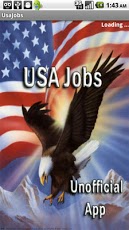USAJobs (unofficial) 1.7.3
Free Version
Publisher Description
USA Jobs, which is arguably one of the best places to find federal employment, launched an Iphone & Ipad app several months ago and nothing for android users.This application is an attempt to fill in the gap. Like all Technical Renaissance application, it is a work in progress. As always feedback, suggestions, and comments are welcome.Frequently Asked QuestionsQ: Is this the official USA Job Application?A: No. This is a unofficial app and techrens is not affiliate in any way with usajobs.govQ: Why doesn't this app work on my phone?A: Please check to make sure you have the most up-to-date version of the app. If you are still having issues please send a email to support@techrens.comQ: How can I find the most up-to-date version of the app?A: http://play.google.com/store/apps/details?id=com.techrens.usajobs or market://details?id=com.techrens.usajobsKeywordsfind me a jobjobjobs injobs jobs jobsit employmentemploymentthe jobjob inwhere to find a jobwhere can i find jobs
About USAJobs (unofficial)
USAJobs (unofficial) is a free app for Android published in the Other list of apps, part of Business.
The company that develops USAJobs (unofficial) is techrens. The latest version released by its developer is 1.7.3. This app was rated by 1 users of our site and has an average rating of 4.0.
To install USAJobs (unofficial) on your Android device, just click the green Continue To App button above to start the installation process. The app is listed on our website since 2013-06-22 and was downloaded 8 times. We have already checked if the download link is safe, however for your own protection we recommend that you scan the downloaded app with your antivirus. Your antivirus may detect the USAJobs (unofficial) as malware as malware if the download link to com.techrens.usajobs is broken.
How to install USAJobs (unofficial) on your Android device:
- Click on the Continue To App button on our website. This will redirect you to Google Play.
- Once the USAJobs (unofficial) is shown in the Google Play listing of your Android device, you can start its download and installation. Tap on the Install button located below the search bar and to the right of the app icon.
- A pop-up window with the permissions required by USAJobs (unofficial) will be shown. Click on Accept to continue the process.
- USAJobs (unofficial) will be downloaded onto your device, displaying a progress. Once the download completes, the installation will start and you'll get a notification after the installation is finished.